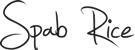Help & Support
Welcome to Spab Rice Support Center.
What's included in Support
Solving Theme / Template issues
We will provide support & help for all issues you are facing which are related to the item itself.Updates
We provide updates to fix bugs, add new features and ensure compatibility with new wordpress versions.Presale & Suggestions
Use the item comments sections if you have presale questions about a item or suggest new features.Not inlcuded for Support
Custom work
Our support does not include services to modify or extend the item beyond the original features, style and functionality.Installation of the item
We can not assist on the installation process. All our themes & tempaltes includes a documentation file with installation description.Third party plugin related issues
We don't offer help with fixing bugs caused by third party plugins which are not inlcuded to the original item.Check the following
In order to help speed up solution for your requests,
follow the steps below before submitting a new ticket.
-
1. Make sure you are using the latest theme / tempalte version.
Known bugs & issues will be solved with new updates. -
2. Check your customizations (if you did some) and make sure they are correct and not causing any problems.
A lot of issues are comming from "bad" custom code -
3. Deactivate all third party plugins which are not inlcuded to the original theme.
3rd-party plugins can often be the cause for some conflicts with the theme. -
4. Check the product documentation file.
You can download it any time on your themeforest account.
Submit a ticket
Choose your product you want to submit a ticket for
Have a look at the FAQ below. You might find an answer to your issue.
How to update the theme?
If you need to update the theme, there are 2 ways to do this:
1. WordPress: Deactivate the current theme by activating any other theme. Once the theme is not active you can delete this theme. After deleting it install the new updated theme and activate it. Don't worry you won't loose your settings,options,content, ...
2. FTP: Delete the current theme folder 'pond' in wp-content/themes/ and upload the new one.
NOTE: you won't loose your settings,options,content, ... But if you did customizations to the theme files (edit/add code), they will of course be lost because the files are replaced by the new files.
My contact form is not working properly!
Make sure you followed the instruction from the documentaion file. Check also your spam folder.
If nothing helps make sure that your server supports a working smtp server to send emails.
Alternatively you can use the contact form 7 plugin which should work fine.
I'm getting an error message "The plugin does not have a valid header" when trying to install the required plugin.
You're probably on a child theme, aren't you? Make sure you're on the main theme (not on the child theme) to install the required plugins.
Is it possible to make the logo bigger?
The logo will display in the original size you upload it.
So, you just need to upload the logo in the size you want to show it.
I can't upload my Logo to the theme options. When clicking on 'Insert into Post' it doesn't display.
Make sure that you select "Full Size" and click on "File URL" button before clicking on Insert into Post
Background Videos doesn't work on mobile devices (tablets/smartphones)!
Mobile devices doesn't support background videos, so instead, it will display the poster image you can choose in the settings.
My contact form is not working properly!
Please follow the instruction from the documentation file. Check also your spam folder.
If nothing helps make sure that your server supports a working smtp server to send emails.
How to manage the section which will be displayed in the front page (One Page)
The section which are displayed on the front page are managed by the menu (Appearence > Menus). You can choose the "Go to" option for each item. Your blog page MUST be a standalone page.
Please have also a look at the documentation file and video tutorials.